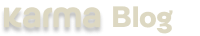TRENDING
Unlock Savings and Simplicity with Karma: Your Smart Shopping Assistant
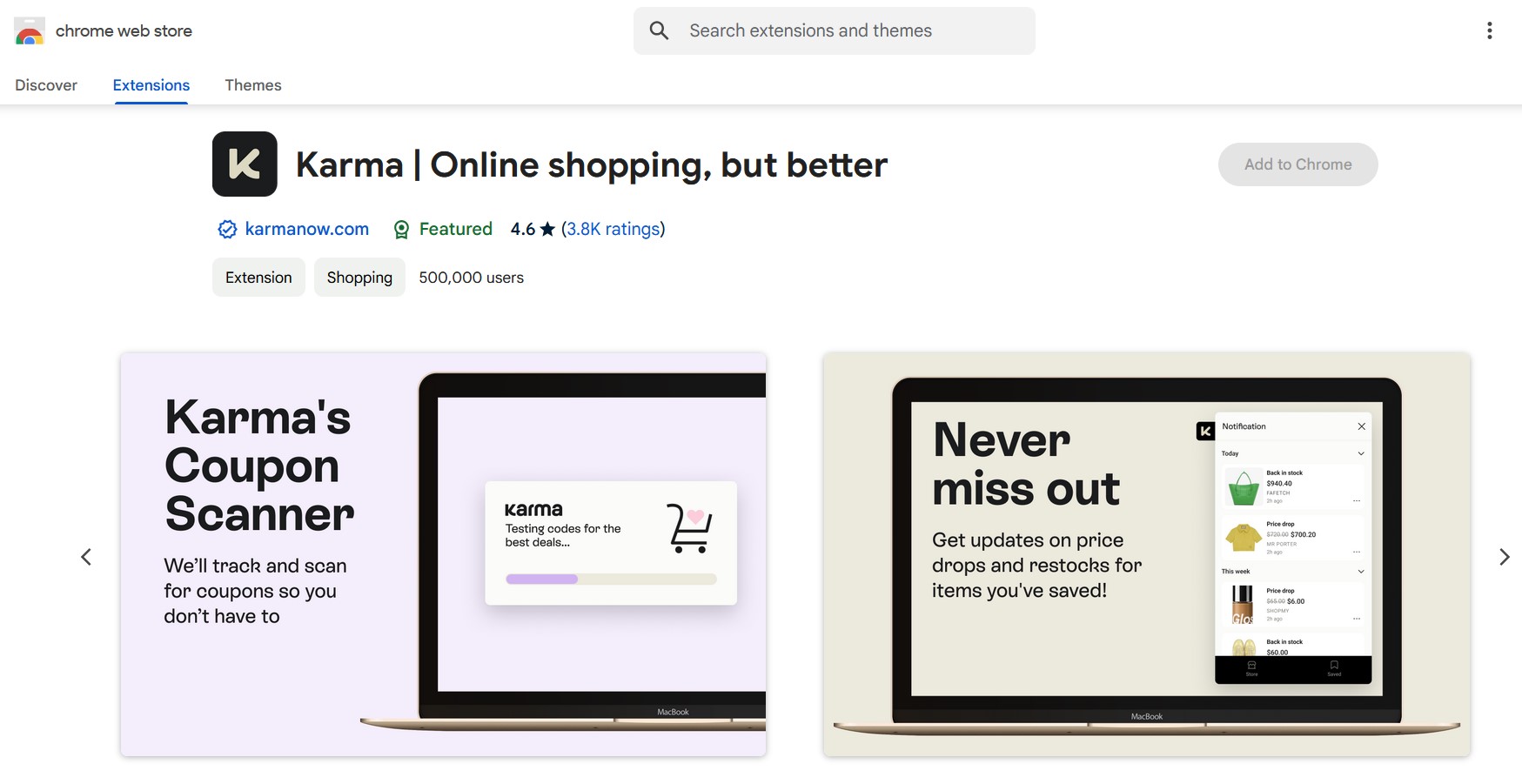
In today’s world of online shopping, finding the best deal can feel like a treasure hunt, but what if there was a tool to make that process effortless? Meet Karma, your ultimate shopping companion. Whether you’re hunting for the latest coupon code or waiting for a price drop on a wishlist item, Karma has you covered.
Here’s how Karma works and why it might just become your new favorite way to shop.
Karma is a free app and Chrome extension that makes sure you never miss another price drop or discount. By keeping an eye on your favorite items, it notifies you when it’s the perfect time to purchase. And with a simple installation process, you can quickly transform your shopping habits and save both time and money. If you’re ready to start saving, all the details and links you need are below.
A great feature of Karma is its ability to find and apply coupon codes right when you’re ready to checkout. No more endless scrolling or searching for last-minute discounts. But there’s more to Karma than just coupon alerts—it also helps you organize your potential purchases through its “lists” feature.
Let’s say you’ve been eyeing a new project, like crafting a punch needle rug, but the cost of all the yarn adds up. Karma can help you manage that. Simply head to a site like Michael’s, save the various types and colors of yarn you’re considering to a Karma list, and let the app notify you when the yarn goes on sale or if there’s a coupon available. That way, you only make your purchase when the price is right, saving you money without the hassle of constantly monitoring deals.
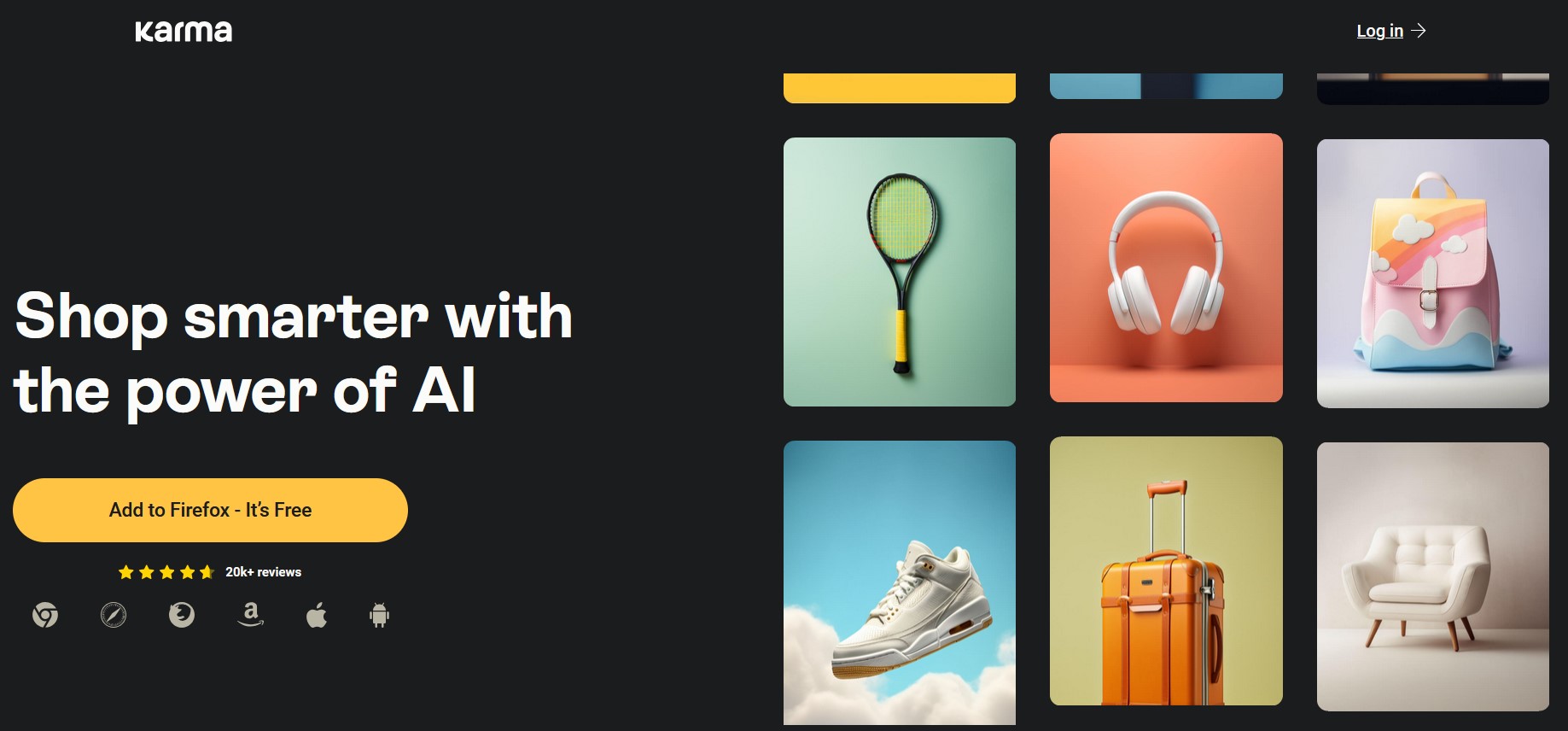
Installing Karma is quick and easy. Start by visiting their website, where you’ll find an “Add to Chrome” button. Clicking it will take you to the Chrome Web Store, where you can add the extension to your browser. Once installed, you can start shopping smarter right away.
Your favorite online stores are now opportunities to save. For example, when you visit Michael’s and add yarn to your Karma list, the extension will begin monitoring for price drops or applicable coupons. As soon as a deal is found, you’ll get notified via email or mobile push.
If you’re someone who’s always working on multiple projects, Karma’s list feature can be a game-changer. You can organize items into specific categories, making it easy to track what you want and where each item stands price-wise.
For instance, you might create a “Punch Needle Rug” list, where you save the yarn you need. This allows you to keep an eye on prices and sales without any extra effort, giving you a clear picture of when to buy. It’s an easy way to stay on top of your projects without breaking the bank.
When you’re ready to check out, Karma doesn’t stop at price alerts. It also automatically scans the web for available coupon codes and applies them at checkout. This feature, available on desktop, ensures you don’t miss out on any savings. With just one click, you can save money without searching for discounts on your own.
Shopping with Karma isn’t just about getting discounts. Karma also partners with select retailers to offer cashback to both you and a good cause. Through their Karma Gives initiative, you can feel good about your purchases knowing that a portion of what you spend is going towards making a positive impact.
If this sounds like a tool that can simplify your shopping and help you save, you can install Karma’s free Chrome extension using the link below. Once you start using Karma, you’ll wonder how you ever shopped without it.
Shopping just got a whole lot smarter—and more rewarding. With Karma on your side, you’ll never miss another discount or price drop again. So, get organized, start saving, and enjoy the peace of mind that comes with knowing you’re getting the best deal possible.
Don’t forget to add Karma to your desktop, or take it on the go using our app. Either way, your online shopping is about to get way better.