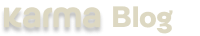See how Karma Helps you maximize rewards and transform your shopping experience
Kroger is one of the largest grocery retailers in the US, and millions of shoppers rely on it for their everyday essentials. A common question among customers is whether they can use Apple Pay at Kroger. With digital wallets becoming a preferred payment method, it’s important to know your options. Plus, with Karma’s Credit Card Comparison feature, you can make every purchase smarter using the card that earns you the most rewards.
Does Kroger Accept Apple Pay?
Kroger has recently expanded its payment options to accept Apple Pay in many of its stores and subsidiaries, including Fred Meyer. This move allows shoppers to enjoy a fast, secure, and convenient checkout experience. However, some Kroger locations may still be rolling out support, so checking with your local store is always a good idea.
Paying with Apple Pay at Kroger
Apple Pay makes shopping at Kroger effortless by removing the need for physical cards. Follow these steps to complete your payment:
On Iphone: You can either use Face ID or Touch ID. For Face ID, you’ll need to press the side button twice, authenticate with your Face ID, and place your phone near the reader. For Touch ID, you’ll need to rest your finger on the sensor while holding your iPhone close to the reader.
On Apple Watch: Press the side button twice, hold the watch screen near the reader, and wait for a confirmation vibration or sound indicating the transaction was successful.
Why Use Apple Pay at Kroger?
Making the switch to Apple Pay comes with multiple perks:
✅ Faster Checkout: Skip searching for your card—simply tap your device and complete the payment in seconds.
✅ Better Security: Thanks to tokenization, your card details remain hidden, lowering the risk of fraud.
✅ Touch-Free Transactions: Avoid unnecessary contact with payment terminals, reducing germ exposure and making your shopping experience safer.
Kroger Pay vs. Apple Pay: Which To Use When?
Kroger offers its own payment method, Kroger Pay, but how does it compare to Apple Pay? Here’s a breakdown:
| Kroger Pay | Apple Pay | |
|---|---|---|
| Technology | QR Code-based | NFC (Tap-to-Pay) |
| Security | Requires PIN entry | Encrypted & tokenized transactions |
| Loyalty Integration | Connects with Kroger Rewards | Works with Apple Wallet’s stored rewards |
| Accepted Locations | Kroger stores only | Works across multiple retailers |
| Ease of Use | Requires scanning QR codes | One tap with Face ID or Touch ID |
While Kroger Pay integrates directly with the store’s rewards program, Apple Pay is faster and more widely accepted across retailers, making it the more flexible choice. Plus, with Karma’s Credit Card Comparison feature, you can now make sure you’re always getting the most out of your purchase – no more worrying that you’ve missed out on rewards!
Use Karma to Maximize Your Online Kroger Purchases
If you shop at Kroger, Karma can help you get even more out of every transaction. The Credit Card Comparison feature ensures you always use the best card at checkout — helping you take advantage of each card’s unique reward structure – whether it’s earning extra cashback, miles, points, or rotating bonuses.
With Karma, you can:- Get Smart Shopping Tips: See which credit card offers the highest rewards for each purchase. Karma’s AI-driven insights help you make informed decisions effortlessly.
- Autofill Card Info Securely (Or Don’t!): Store and autofill card details with just one click for seamless, hassle-free transactions. However, if you don’t feel comfortable plugging in this information right away – no problem – all you’ll need to do is specify your credit card type and Karma will know exactly which rewards you can win.
- Unlock Exclusive Offers: Access limited-time promotions and boosted card benefits. Get notified about special deals tailored to your shopping habits.
- Track Your Rewards: Keep all your earnings in one place for easy financial management. Monitor your progress and plan future spending with confidence.
Start Saving!
Apple Pay makes shopping at Kroger faster and more convenient. To make sure you’re maximizing your credit card rewards on these purchases, get Karma today and you’ll be sure you’re always using the best card at checkout!
Don’t leave money on the table—start saving smarter with Karma today! Sign up now and take control of your rewards.