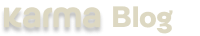Many customers don’t realize they can maximize their rewards and cashback by choosing the correct payment method. In this guide, we’ll walk you through everything you need to know about using Apple Pay at McDonald’s and how to get the most out of every purchase.
A Quick and Secure Way to Pay at McDonald’s
McDonald’s makes payments effortless by accepting Apple Pay at all locations. Whether ordering in-store, at the drive-thru, or through the app, Apple Pay offers a fast, secure, and contactless way to complete your purchase. But is it the best payment method for rewards and cashback? Let’s dive into how Apple Pay works at McDonald’s and how you can maximize every purchase.
Does McDonald’s Accept Apple Pay?
Yes, McDonald’s fully supports Apple Pay at all its locations across the U.S. Customers can use iPhones, Apple Watches, iPads, and MacBooks to pay for their orders in-store, at the drive-thru, or via the McDonald’s mobile app. Apple Pay ensures a seamless, tap-and-go payment experience that’s both convenient and secure.
How to Use Apple Pay at McDonald’s (Step-by-Step Guide)
Using Apple Pay at McDonald’s is simple, whether ordering in-store, at the drive-thru, or through the app. Here’s how to do it:| Payment Method | Steps to Pay with Apple Pay |
|---|---|
| In-Store | Hold your iPhone or Apple Watch near the contactless terminal. Authenticate with Face ID, Touch ID, or passcode. Wait for confirmation. |
| Drive-Thru | Let the cashier know you’re paying with Apple Pay. Hold your device near the reader and confirm the transaction. |
| McDonald’s App | Select Apple Pay at checkout when ordering through the McDonald’s app. Authenticate the payment on your device to complete the order. |
Why is Apple Pay the Smart Choice at McDonald’s?
Here is why using Apple Pay at McDonald’s be the wisest choice for you:
✔ Speed & Convenience – No need to carry cash or cards. Just tap your device and go.
✔ Enhanced Security – Apple Pay uses encryption, Face ID, and tokenization for added protection.
✔ Hygienic & Contactless – Avoid touching keypads or handling cash.
✔ Widely Accepted – Available at all McDonald’s locations, including drive-thrus and mobile orders.
✔ Pairs with Credit Card Rewards – Use Apple Pay with a rewards credit card to earn cashback and perks.
Other Payment Methods Available at McDonald’s
In addition to Apple Pay, McDonald’s accepts multiple payment options:
- Credit & Debit Cards (Visa, Mastercard, American Express, Discover)
- Google Pay & Samsung Pay
- McDonald’s Gift Cards
- Cash & Contactless Cards
- PayPal (via the McDonald’s app)