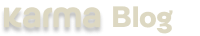If you’re an Apple Pay user, you probably love the convenience of simply tapping your phone or watch to pay. Whether you’re grabbing coffee or picking up groceries, Apple Pay makes transactions quick and easy. But what about Dollar Tree? Does this popular discount retailer accept Apple Pay? We’ve got the scoop!
Does Dollar Tree Accept Apple Pay?
Good news for Apple Pay fans—Dollar Tree does accept Apple Pay! You can breeze through the checkout line and use your iPhone or Apple Watch to pay for your purchases. It’s one of those things that makes shopping at Dollar Tree just a little bit easier, right? No need to pull out your card or cash when you’ve got your phone in hand.
However, as with many retailers, it’s always a good idea to double-check with the cashier if you’re unsure about payment options. While Apple Pay is generally accepted, there could be a few instances where a location might have issues with their payment system.
How to Use Apple Pay at Dollar Tree
Using Apple Pay at Dollar Tree is simple. Here’s how you do it:



Why Use Apple Pay?
There are plenty of reasons you might prefer using Apple Pay, and Dollar Tree makes it easy to get in and out without any hassle. First and foremost, it’s fast and secure. You don’t need to worry about swiping or entering a PIN—just tap and go. Plus, Apple Pay uses advanced encryption and authentication methods, so your information is safe.
But it’s not just about convenience; it’s also about rewards and benefits. If you’re already using a credit card linked to Apple Pay, you could be earning rewards every time you make a purchase.
How Karma’s Credit Card Comparison Can Help You Maximize Rewards
If you’re already using Apple Pay and want to make sure you’re maximizing your rewards, Karma’s Credit Card Comparison tool is a game-changer. With the rise of digital wallets like Apple Pay, it’s easier than ever to make purchases, but what if you’re not sure which credit card is giving you the best rewards for your everyday purchases?
That’s where Karma comes in. The Credit Card Comparison feature helps you find the card that offers the most benefits based on your spending habits. Whether you’re picking up snacks at Dollar Tree, filling up your gas tank, or eating out at restaurants, Karma’s tool shows you which cards offer the best cashback, rewards, or travel points for your regular expenses.
How Karma’s Comparison Works
Karma’s easy-to-use platform compares credit cards from different issuers, highlighting the best deals for your lifestyle. The tool looks at things like:
- Reward categories: Is your card offering bonus points for grocery store purchases, like those you might make at Dollar Tree?
- Cashback opportunities: Some cards give cashback on every purchase. Karma helps you find the card that maximizes your earnings.
- Sign-up bonuses: If you’re new to a card, you could get a sign-up bonus that adds extra rewards to your spending.
No more guessing which card to use for maximum rewards—Karma lays it all out for you.
Is It Worth It to Use Apple Pay at Dollar Tree?
Absolutely! If you’re already a fan of Apple Pay, using it at Dollar Tree is a no-brainer. And with Karma’s Credit Card Comparison tool, you’ll be able to make sure you’re using the right card to earn the most rewards for your Dollar Tree purchases and beyond.
In conclusion, while Apple Pay is widely accepted at Dollar Tree, it’s worth considering the bigger picture when you shop. Make sure you’re getting the most value out of your purchases by choosing the best credit card for your spending habits—and Karma’s Credit Card Comparison tool is the perfect way to help you do just that.
So, next time you’re heading to Dollar Tree, you’ll know exactly how to pay and how to earn, making your shopping experience faster and more rewarding!
Apple Pay at Dollar Tree: FAQ
Yes! If your local Michaels store offers curbside pickup, you can select Apple Pay as a payment method during online checkout.
Yes, Apple Pay is available for online purchases made through Michaels’ website or app.
No, Michaels does not charge any extra fees for using Apple Pay.
First, check if Apple Pay is set up correctly on your device. If issues persist, try another payment method or ask the cashier if contactless payments are enabled.
Absolutely! When you use Apple Pay, you’ll earn the same rewards and benefits as you would by using your physical credit card. With Karma’s Credit Card Comparison, you can make sure you’re using the best card for maximum rewards.
While most Dollar Tree locations do accept Apple Pay, it’s always a good idea to check with the cashier or look for signage indicating which payment methods are accepted. On rare occasions, a specific store may experience technical difficulties, preventing Apple Pay from being available.
Currently, Dollar Tree’s website does not support Apple Pay for online purchases. You can use Apple Pay in-store at participating locations, but for online orders, you’ll need to use another form of payment such as a credit or debit card.
No extra steps are needed to use Apple Pay at Dollar Tree—just ensure that your Apple Pay is set up through the Wallet app on your iPhone or Apple Watch, and that your card details are added. You’ll be good to go once you reach the checkout counter!
Yes! Apple Pay uses advanced security features, such as encryption and tokenization, to protect your payment information. When you use Apple Pay, your card number isn’t stored on your device or shared with the merchant, ensuring your transactions are safe and private.
Currently, Dollar Tree does not allow you to use Apple Pay to pay for a gift card. If you’re trying to purchase a gift card with Apple Pay, you might need to use another payment method for that specific transaction.
If you encounter issues using Apple Pay at Dollar Tree, first make sure your device is connected to the internet and that your Apple Pay is set up correctly. You may also want to check if the payment terminal is compatible with Apple Pay. If the issue persists, you can always use another form of payment or ask the cashier if there’s an issue with the terminal.